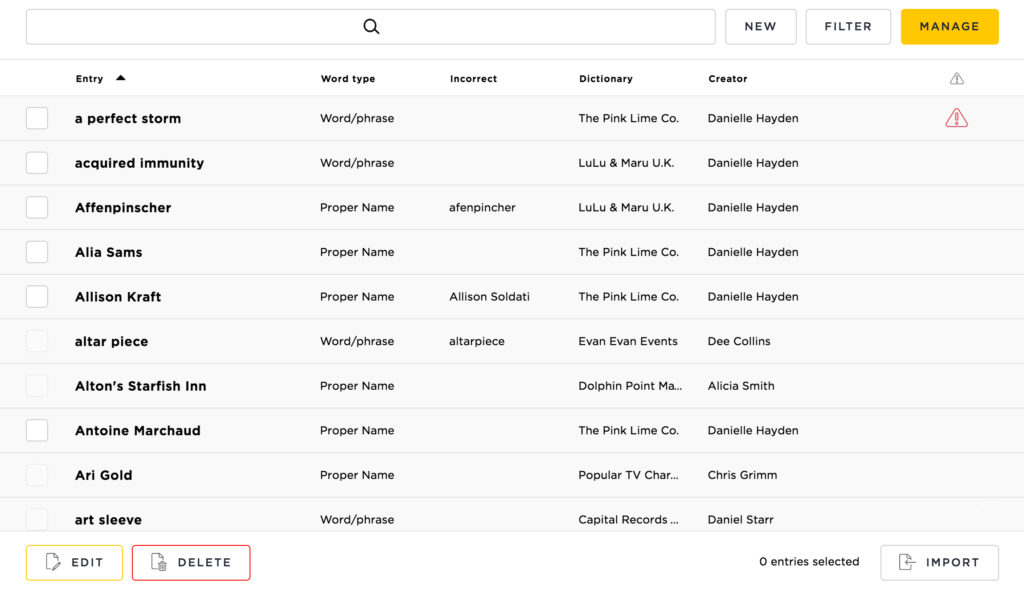Manage Entries
This page allows you to handle changes to multiple entries at once. From the Entries screen, select the “Manage” button.
You can sort terms by entry title, word type (proper name, word/phrase or abbreviation), incorrect form, dictionary (guide or reference) or creator.
You can edit multiple entries at once. For example, if you wanted to add a group of entries to a new or different guide.
You can also delete multiple entries at once. From this page, you can also import multiple entries, by clicking the button at bottom right.