Dashboard (now Statistics)
Think of this like a proofing cockpit that displays stats on how you and/or your team are using Lingofy. It’s big picture stuff that can help you adjust workflow or style rules. Get to the “DASHBOARD” (STATISTICS) from the Lingofy Manager sidebar at Lingofy.com.

| Your Dictionaries
Check here to see how many entries you have created and how many more you can add to your references. Yes, in addition to adding local entries to custom guides you can also associate them directly with a specific reference (AP and Webster’s, US English, etc.). Just keep in mind that custom guides and proofing profiles offer more flexibility for combining local entries with references. |
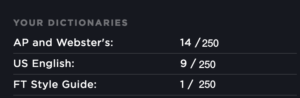 |
| Your Last Proofing Sessions
This shows a history of your proofing sessions. When you hover over the chart’s plot points, you can see more details. |
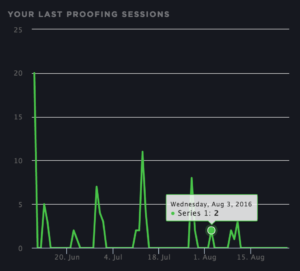 |
| User Acceptance The more you use Lingofy, the “smarter” it gets because it pays attention to how you respond to suggestions in the proofing window. This pie chart shows how often you are accepting, overriding or ignoring Lingofy’s proofing suggestions, as well as how frequently proofing options are chosen. A proofing option (not to be confused with the Options button) is when there is more than one Lingofy suggestion for a replacement. For example, when the AP Stylebook recommends replacing “almost never” with either “seldom” or “hardly ever.” Lingofy asks you to select one of those two terms, or options. |
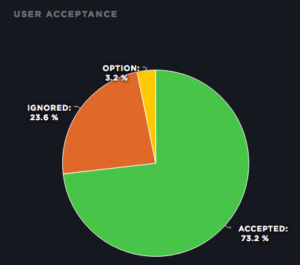 |
| Last Unknowns
This tool displays a time and date stamp for the proofing session, the associated reference, and the entry term so you can track common errors and adjust your entries to catch them. Unknowns are words that Lingofy doesn’t recognize after checking the word against both your dictionary and your custom guide(s). Lingofy wants you to suggest a replacement word for Unknowns, which you can do from the proofing window or by creating a new entry. |
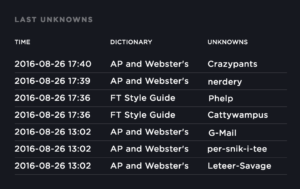 |